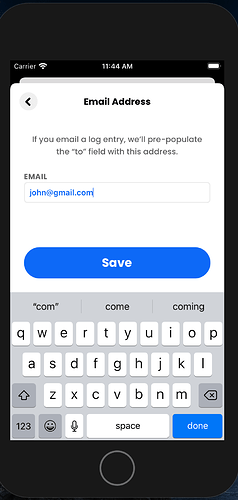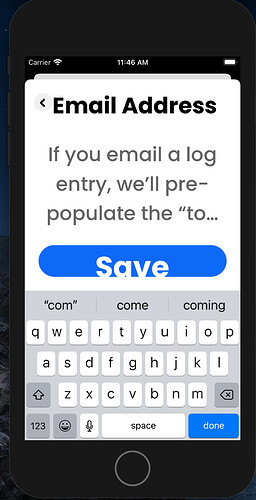Why do some recipes, including one I just made an edit of myself, get a pop up reading ‘This recipe requires a newer app version. Update now?’ when I try to select?
There is no app update, and I would like to use the recipe.
Thanks for a great app and any help you can provide!
Oh shoot! That’s my bad, hold on a few minutes…
@sgroombridge ok, try it again (sorry about that).
I was making some changes to support default treatments and recognize skipped readings in the next update, and I accidentally deployed things out-of-order.
Thanks for posting, let me know if you have any more trouble.
No problem at all. Thanks for the quick reply and fast action, working smoothly now!
1 Like
Does anyone else experience the field alignment for entering your email address is out of place? If you just type it in blind, and hit the save button it does enter into field and is visible from settings screen. iPhone 6S
Uh-oh – I should make this screen scrollable.
Do you have a large font size in your device settings?
We test it on a few screen sizes, but haven’t tested with large type (whoops). Thanks for bringing it up, I’ll push an update today.
How the app looks with “normal” font size:
How the app looks with big letters:
Yes, exactly what’s happening. I did try to scroll but it is just “under the edge” so to speak. Thanks for your quick reply
1 Like
We just pushed the fix to the App Store, it’ll be available as soon as Apple approves version 1.4.6 (they usually take ~2 days).
Thanks again for bringing this up!